
Written by Eazi-Apps Limited
Get a Compatible APK for PC
| Download | Developer | Rating | Score | Current version | Adult Ranking |
|---|---|---|---|---|---|
| Check for APK → | Eazi-Apps Limited | 17 | 2.05882 | 1.0 | 4+ |

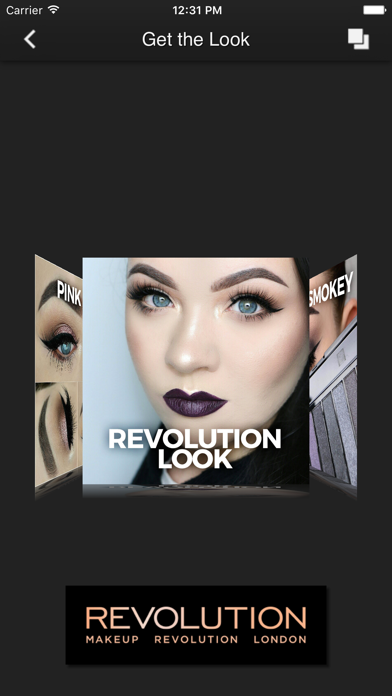
What is Makeup Revolution? The Makeup Revolution app offers a range of makeup, skincare, and haircare products at affordable prices. Users can stay up to date with the latest offers, new arrivals, and exclusive promotions only available to app users. The app also features video tutorials, a fan wall, and a wish list.
1. Makeup Revolution offers a comprehensive range of makeup, palettes, makeup beauty products, skincare and haircare at great prices everyone can afford.
2. Stay up to date with our latest offers, new arrivals and coming soon products and gain exclusive promotions only available to App users.
3. - Occasional access to short-term coupon codes exclusive to Revolution App users.
4. - Your destination for all of our hottest makeup looks, how to videos and beauty tips.
5. - Our push notifications can alert you as soon as an offer is available so you’ll never miss a promotion or new launch.
6. Join the MAKEUP REVOLUTION with us whilst on the go.
7. Liked Makeup Revolution? here are 5 Shopping apps like YouCam Shop Beauty & Makeup; Sephora: Buy Makeup & Skincare; Ulta Beauty: Makeup & Skincare; IPSY - Beauty, Makeup & Tips;
Not satisfied? Check for compatible PC Apps or Alternatives
| App | Download | Rating | Maker |
|---|---|---|---|
 makeup revolution makeup revolution |
Get App or Alternatives | 17 Reviews 2.05882 |
Eazi-Apps Limited |
Select Windows version:
Download and install the Makeup Revolution app on your Windows 10,8,7 or Mac in 4 simple steps below:
To get Makeup Revolution on Windows 11, check if there's a native Makeup Revolution Windows app here » ». If none, follow the steps below:
| Minimum requirements | Recommended |
|---|---|
|
|
Makeup Revolution On iTunes
| Download | Developer | Rating | Score | Current version | Adult Ranking |
|---|---|---|---|---|---|
| Free On iTunes | Eazi-Apps Limited | 17 | 2.05882 | 1.0 | 4+ |
Download on Android: Download Android
- Exclusive rewards for app users, including occasional access to short-term coupon codes
- Push notifications to alert users of new offers and promotions
- Video tutorials and beauty tips from makeup artists
- Fan wall for users to share their experiences and upload photos
- Wish list for users to request products or looks they would like to see
- Access to the Makeup Revolution website for additional products and information
- Updates on new products and upcoming events, such as the I am Freedom Awards competition.
- None mentioned in the review.
- App crashes frequently.
- Freezes when browsing through the product section.
- Glitchy and nothing is loading.
- Website is even worse.
- Next page will not load no matter how long you wait.
- Every time the user tries to browse the products, nothing loads, just a blank screen.
Keeps Crashing...Please Fix
Sadness
Would be good if it worked
Nothing is loading