
Written by NIC
Get a Compatible APK for PC
| Download | Developer | Rating | Score | Current version | Adult Ranking |
|---|---|---|---|---|---|
| Check for APK → | NIC | 12 | 3.16667 | 1.5 | 4+ |
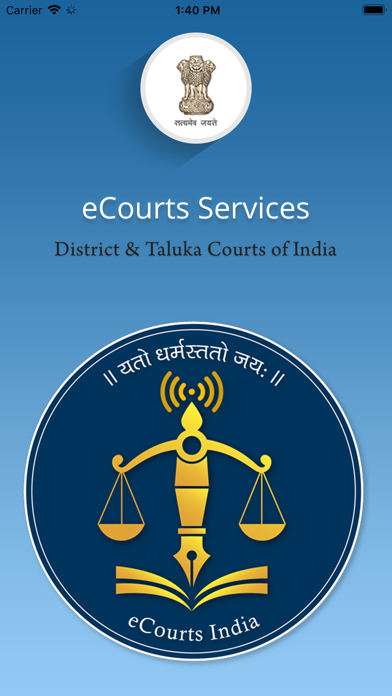
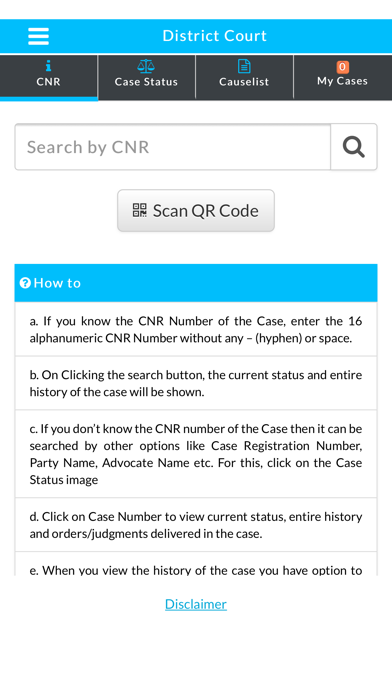
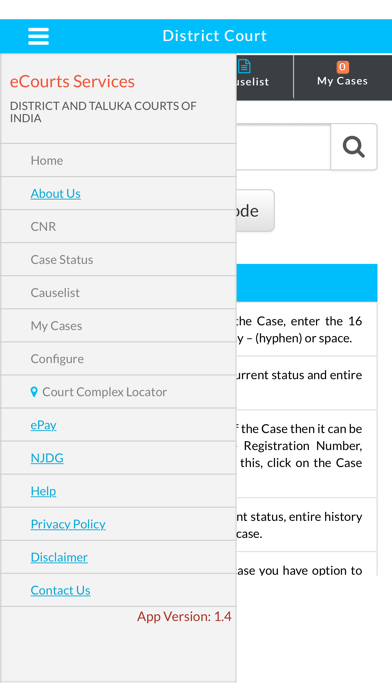
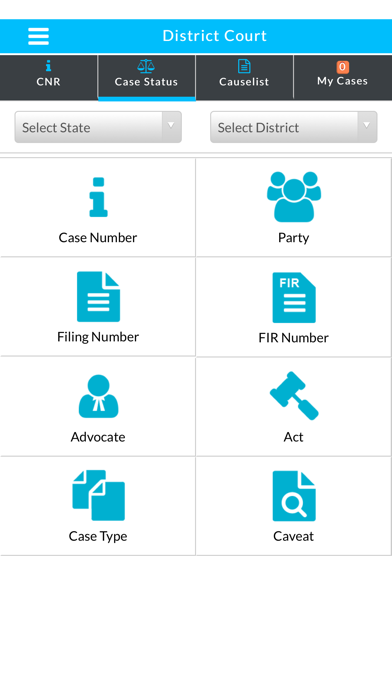
What is eCourts Services?
The eCourts Services App provides information related to cases filed in the subordinate courts and most of the high courts in India. It is useful for citizens, litigants, lawyers, police, government agencies, and other institutional litigants. The app offers services under different captions such as Search by CNR, Case Status, Cause List, Calendar, and My Cases. It also provides backup and restore facilities for saved cases on mobile devices.
1. • Date Case List is unique cause list option which generates cause list all cases of Advocate listed before all courts in the Complex.
2. • Case Status Option shows information of First Hearing Date, Next Hearing Date, State of Case, Court Number and Designation of Judge.
3. • Case Details caption shows information of Case Type, Filing Number, Filing Date, Registration Number, Registration Date and CNR Number.
4. Once Bar Code of any advocate registered with system is entered, it generates list of all cases wherein his name is tagged with the case.
5. • Once link of case number is clicked current case status and entire history of the case is displayed with expandable view captions.
6. Search by CNR, Case Status, Cause List, calendar and My Cases.
7. • The “History of Case Hearing” caption shows entire history of the case from first date of hearing to current date of hearing.
8. Petitioner and Advocate, Respondent and Advocate, Acts, History of Case Hearing, Judgment and Order, Transfer Details can be viewed when user clicks any of these expandable captions.
9. • Case Status can be searched by various options like Case Number, Party Name, Filing Number, FIR Number, Advocate Name, Relevant Act of the Case and Case Type.
10. • CNR is unique number assigned to each case filed in District and Taluka Courts in the Country, through Case Information System.
11. • In the option named Advocate under Case Status, information can be searched by name of Advocate or his bar Code.
12. Liked eCourts Services? here are 5 Utilities apps like Guardian - Service & Security; BITZER Electronics ServiceTool; VPN Plus - VPN Service; Volvo Car Service; Electricity and Water Services;
Check for compatible PC Apps or Alternatives
| App | Download | Rating | Maker |
|---|---|---|---|
 ecourts services ecourts services |
Get App or Alternatives | 12 Reviews 3.16667 |
NIC |
Select Windows version:
Download and install the eCourts Services app on your Windows 10,8,7 or Mac in 4 simple steps below:
To get eCourts Services on Windows 11, check if there's a native eCourts Services Windows app here » ». If none, follow the steps below:
| Minimum requirements | Recommended |
|---|---|
|
|
eCourts Services On iTunes
| Download | Developer | Rating | Score | Current version | Adult Ranking |
|---|---|---|---|---|---|
| Free On iTunes | NIC | 12 | 3.16667 | 1.5 | 4+ |
Download on Android: Download Android
- The app provides information related to cases filed in the subordinate courts and most of the high courts in India.
- It can be used exclusively for district courts or high court or both.
- The app is useful for citizens, litigants, lawyers, police, government agencies, and other institutional litigants.
- Services are given under different captions such as Search by CNR, Case Status, Cause List, Calendar, and My Cases.
- CNR is a unique number assigned to each case filed in district and taluka courts in India.
- Case Status can be searched by various options like Case Number, Party Name, Filing Number, FIR Number, Advocate Name, Relevant Act of the Case, and Case Type.
- Initial search result of case status is displayed with Case Number and names of parties.
- Once the link of the case number is clicked, the current case status and entire history of the case is displayed with expandable view captions.
- The app provides information on Case Type, Filing Number, Filing Date, Registration Number, Registration Date, and CNR Number.
- It shows information on First Hearing Date, Next Hearing Date, State of Case, Court Number, and Designation of Judge.
- Expandable view captions viz. Petitioner and Advocate, Respondent and Advocate, Acts, History of Case Hearing, Judgment and Order, Transfer Details can be viewed when the user clicks any of these expandable captions.
- The “History of Case Hearing” caption shows the entire history of the case from the first date of hearing to the current date of hearing.
- Judgment and Order caption shows links of all judgments and orders passed and uploaded in the selected case.
- The app provides an “Add Case” button to save any case. Once a case is added, the button changes its appearance and caption to Saved Case.
- In the option named Advocate under Case Status, information can be searched by name of Advocate or his bar Code.
- Date Case List is a unique cause list option which generates a cause list of all cases of Advocate listed before all courts in the Complex.
- Litigant or Lawyer can save all cases of interest, which will be shown under My Cases tab.
- Today’s Cases button shown under My Cases tab provides facility to view only today’s listed cases from all cases saved under My Cases.
- The app provides a refresh button to update the information saved under My Cases.
- Cause List option generates a cause list of the selected court.
- Backup facility is provided to take backup of saved cases on mobile Device.
- By using Export option backup can be taken in text file format on the device.
- By using Import option data can be restored in My cases tab.
- Facilities like calendar, caveat search, and court complex location on Map are also available in the app.
- Provides access to court information for people outside of India
- Contains detailed information
- Slow loading times and occasional hanging
- Some users have reported difficulty accessing information or using certain features after updating to version 1.4.1
- Previous version (1.3) worked better for some users.
Looks nice
Not opening
Case Links Not working, search option not working.
Awesome app