
Written by notonthehighstreet.com
Get a Compatible APK for PC
| Download | Developer | Rating | Score | Current version | Adult Ranking |
|---|---|---|---|---|---|
| Check for APK → | notonthehighstreet.com | 208 | 4.86057 | 8.12.3 | 4+ |

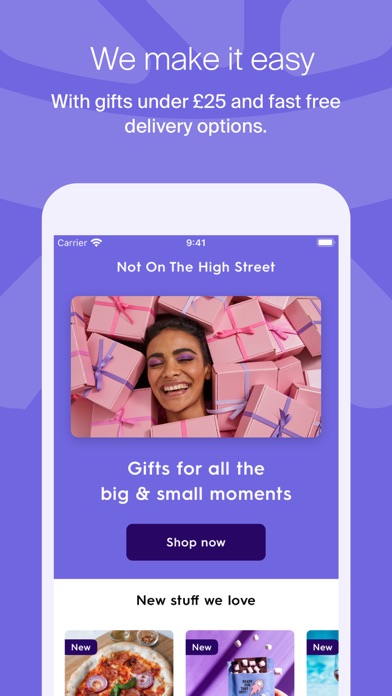
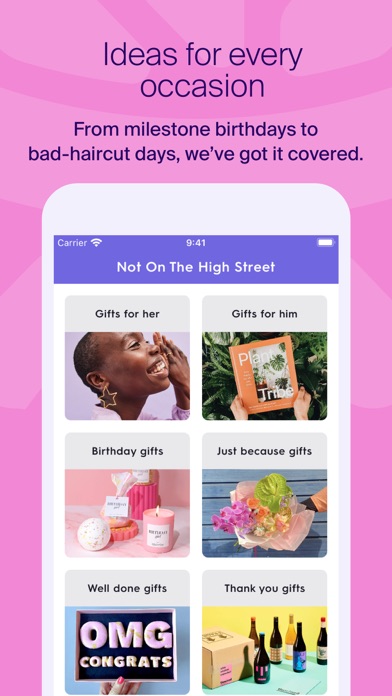

What is Notonthehighstreet? The We're Not On The High Street app is a marketplace that features over 5,000 small UK businesses. It offers a hassle-free shopping experience with gifts under £25 and fast free delivery options. The app is curated by gifting experts and offers thousands of present ideas, from personalised homeware to experiences. The app also provides friendly customer service and allows users to talk directly to the small business working on their order.
1. From milestone birthdays to dog adoption days, you’ll find epic gifts for all the big and small moments.
2. We make it easy with gifts under £25 and fast free delivery options.
3. We’re Not On The High Street – a marketplace home to over 5,000 small UK businesses.
4. Liked Notonthehighstreet? here are 5 Shopping apps like Joom. Shopping for every day.; AliFeed shopping app; Shopkick: Cash Back Rewards; Rainbow Shops; Jumia Online Shopping;
Check for compatible PC Apps or Alternatives
| App | Download | Rating | Maker |
|---|---|---|---|
 notonthehighstreet notonthehighstreet |
Get App or Alternatives | 208 Reviews 4.86057 |
notonthehighstreet.com |
Select Windows version:
Download and install the Notonthehighstreet: Shop Gifts app on your Windows 10,8,7 or Mac in 4 simple steps below:
To get Notonthehighstreet on Windows 11, check if there's a native Notonthehighstreet Windows app here » ». If none, follow the steps below:
| Minimum requirements | Recommended |
|---|---|
|
|
Notonthehighstreet: Shop Gifts On iTunes
| Download | Developer | Rating | Score | Current version | Adult Ranking |
|---|---|---|---|---|---|
| Free On iTunes | notonthehighstreet.com | 208 | 4.86057 | 8.12.3 | 4+ |
Download on Android: Download Android
- Over 5,000 small UK businesses featured on the app
- Gifts under £25 and fast free delivery options
- Apple Pay available at checkout
- Save favourite items by tapping the heart icon
- Push notifications for live updates on orders and responses from sellers
- Curated by in-house gifting experts
- Unique gift ideas, from personalised homeware to experiences
- All products made or sourced by small businesses
- Direct communication with the small business working on your order
- UK-based customer service available by phone
- Feedback can be sent to appfeedback@notonthehighstreet.com.
Simple and beautiful
Love it!
Purchase
Decent